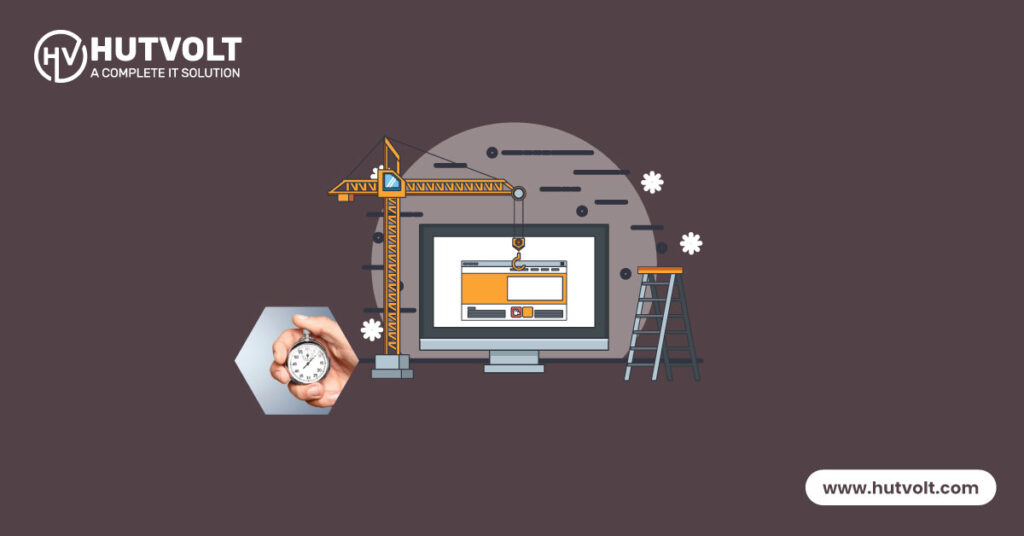Website architecture optimization refers to the process of structuring and organizing a website’s content, navigation, and functionality to improve user experience and search engine rankings. It is a crucial aspect of website design and development that can greatly impact the success of your online presence.
A well-optimized website architecture ensures that your visitors can easily find the information they need, navigate through your site, and engage with your content. It also helps search engines understand the content and structure of your website, making it easier for them to crawl and index your pages, and ultimately improve your visibility in search results.
In this article, we’ll share some simple tricks that can help you kickstart your website architecture optimization efforts. We’ll cover everything from setting clear website goals to optimizing your website speed, and provide practical tips that you can implement right away to improve your website’s performance. So, let’s dive in!
Start with a clear website goal
Before you can optimize your website architecture, you need to have a clear understanding of your website’s goals and objectives. Defining your website goals will help you create a clear and effective website architecture that aligns with your business objectives and user needs.
Your website goals should be specific, measurable, attainable, relevant, and time-bound. For example, a goal for an e-commerce website might be to increase online sales by 20% within the next six months. Another goal for a lead generation website might be to increase form submissions by 10% in the next quarter.
Having clear website goals can help you optimize your website architecture by allowing you to prioritize content and features that are most important to achieving those goals. It can also help you measure the success of your website and make data-driven decisions about future improvements.
Here are some examples of website goals:
In the next sections, we’ll cover some practical tips for optimizing your website architecture to achieve these goals.
Simplify website navigation
Website navigation is a critical component of website architecture optimization. It refers to the menus, links, and other elements that allow visitors to move around your website and access the content they’re looking for.
The importance of website navigation lies in the fact that it directly impacts user experience. If your website navigation is confusing or hard to use, visitors may get frustrated and leave your site. This can lead to high bounce rates, low engagement, and poor search engine rankings.
Common website navigation mistakes include:
To simplify your website navigation and optimize your website architecture, consider these tips:
By simplifying your website navigation, you can improve user experience, increase engagement, and ultimately achieve your website goals.
Optimize website structure
Website structure refers to the way your website content is organized and presented to visitors. It includes elements such as page hierarchy, URL structure, and internal linking. Optimizing your website structure can help you improve user experience, search engine rankings, and overall website performance.
Common website structure mistakes include:
To optimize your website structure, consider these tips:
Optimize website speed
Website speed refers to the amount of time it takes for your website to load and become interactive for visitors. Website speed is important for website architecture optimization because it impacts user experience, search engine rankings, and overall website performance.
Common website speed issues include:
To optimize your website speed, consider these tips:
Make your website mobile-friendly
With more people accessing the internet on their mobile devices, it’s crucial to ensure your website is mobile-friendly. A mobile-friendly website is designed to work well on smaller screens and with touch-based navigation. If your website is not mobile-friendly, it can lead to a poor user experience, lower search engine rankings, and lower overall website performance. Common mobile-friendly issues include unresponsive design, slow load times, difficult navigation, and lack of mobile-specific features. To make your website mobile-friendly, consider using a responsive design that adjusts to different screen sizes, optimizing your website speed for mobile users, simplifying navigation for mobile users, and using mobile-specific features such as click-to-call or location-based services. By making your website mobile-friendly, you can improve user experience, search engine rankings, and overall website performance on mobile devices.
Use website analytics
Website analytics is the process of collecting and analyzing data about how visitors interact with your website. Website analytics is important for website architecture optimization because it can help you identify areas for improvement and measure the impact of changes you make to your website.
Common website analytics tools include Google Analytics, Adobe Analytics, and Mixpanel. These tools can provide insights into website traffic, visitor behavior, and website performance.
To use website analytics to optimize your website architecture, consider these tips:
By using website analytics to optimize your website architecture, you can improve user experience, search engine rankings, and overall website performance.
In this article, we’ve discussed several simple tricks to help you kickstart your website architecture optimization. We talked about the importance of defining website goals, simplifying website navigation, optimizing website structure, improving website speed, making your website mobile-friendly, and using website analytics. By implementing these tips, you can improve user experience, search engine rankings, and overall website performance. Remember, website architecture optimization is an ongoing process. Continuously monitoring and optimizing your website will ensure that it remains effective and meets the needs of your visitors. So, we encourage you to start implementing these tips and continuously improve your website architecture to achieve your website goals.